Epic Games
Despite being one of the best games of all time, no iPhone version of Fortnite is available in the U.S. due to legal woes between Epic and Apple. While it remains a great multiplayer game on PC and console, a huge number of players primarily accessed the game via their phone. Thankfully Fortnite is a cross-platform game so you can carry your progress over to another system, but that doesn’t solve the problem completely. You don’t have to abandon your buddies on the battle bus for another game, though, because there are a few workarounds to get you playing Fortnite on your iPhone.

Microsoft / Microsoft
Play Fortnite on an iPhone using Xbox’s XCloud
Step 1: If you don’t have one, create an Xbox/Microsoft account on the Microsoft Signup page.
Step 2: Go to Fortnite on Xcloud on your iPhone.
Step 3: Hit Play and Continue Anyway if you’re not using a controller.
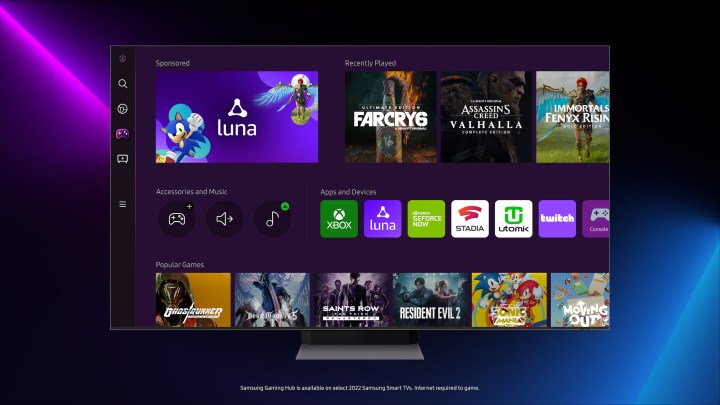
Amazon
Play Fortnite on an iPhone using Amazon Luna
You’ll need Amazon Prime for this method, which is a paid service. Consider trying an Amazon Prime free trial to get started.
Step 1: Go to the Luna page for Fortnite on your iPhone.
Step 2: Select the Play free with Prime button.
Step 3: Sign in, and hit Start to link up your Epic account and get into the fight!

Nvidia
Play Fortnite on an iPhone using GeForce Now
The last streaming service you can rely on to get Fortnite going on your iPhone is Nvidia’s GeForce Now. Unlike Luna, this service allows you to stream a free-to-play game like Fortnite without subscribing to its service but does limit you to one hour at a time. If you plan on doing a marathon run of games, you will need to upgrade to the Premium subscription.
Step 1: Go to the Fortnite page on GeForce Now.
Step 2: Log in to your free or paid Nvida account.
Step 3: Hit Play and you will be launched into the game.
How to play Fortnite on iPhone in the EU
Thanks to a change in regulations in the EU, Epic was able to launch its own storefront on mobile platforms in the region and bring Fortnite back to iPhones in an official capacity. While it is only available in this region for now, it is expected to come to more countries in the future. If you’re lucky enough to live in the EU, here’s how to get it working.
Step 1: Download the Epic Games Store on iOS by going to epic.download via the Safari web browser.
Step 2: Select Install on iOS and press OK when you get a pop-up.
Step 3: Open up your Settings and there will be a new tab called Allow Apps From “Epic Games Inc.” at the top.
Step 4: Select it and choose Allow.
Step 5: Reopen your browser and select Install and then Install App Marketplace.
Step 6: Open the Epic Games Store app and select Install next to Fortnite.

