AMD and Intel both make some of the best processors you can buy, but there are significant differences between them. AMD’s most recent Ryzen 9000 CPUs were met with a lukewarm reception, and Intel’s 14th-gen CPUs have seen a string of instability issues in recent months. Meanwhile, we’re starring down the release of Intel’s 15th-gen Arrow Lake CPUs, which offer an entirely new platform for Intel to build off in the future.
There’s a lot going on in the rivalry between Intel and AMD, and we’re here to break it all down for you. From desktop to laptops, we have all of the details on the most recent chips from AMD and Intel, as well as how they compare.
AMD vs. Intel: a brief history
AMD and Intel are two of the most iconic names in PC building, and for good reason. For decades, they’ve been duking it out to offer the fastest, most capable, and most feature-rich processors for gamers, casual web browsers, and professionals alike. They’ve gone back and forth a few times over the years, with AMD launching groundbreaking designs and Intel responding with revolutionary chips of its own, but where Intel maintained a strong grasp on flagship performance between 2005 and 2015, AMD really turned things around with the launch of its Ryzen processors.

Get your weekly teardown of the tech behind PC gaming
Debuting in 2017, these chips brought the fight to Intel in a more dramatic fashion than AMD had managed in over a decade, and ever since then, the competition has only increased. Today, Intel and AMD are neck and neck with their latest designs, offering the greatest CPU performance we’ve ever seen in mainstream components. With more cores, higher clocks, and new features, the best processors from Intel and AMD are something to get very excited about.
Desktop processors: a price comparison

AMD and Intel both have wide ranges of processors that are all well worth considering when it comes to your next upgrade. The latest mainstream models are AMD’s Ryzen 9000 and Intel’s 14th-generation Raptor Lake.
These processors offer up to 24 cores, clock speeds that have finally reached 6GHz, and more cache than even some of the fastest CPUs of previous generations could dream of. They’re not dramatically faster than the previous, 13th-generation, though, keeping Intel’s last-gen parts still very relevant.
Here are all the latest mainstream CPUs from AMD and Intel:
AMD
| Ryzen 9 9950X | Ryzen 9 9900X | Ryzen 7 9700X | Ryzen 5 9600X | |
| Cores/threads | 16/32 | 12/24 | 8/16 | 6/12 |
| Cache (L2+L3) | 80MB | 76MB | 40MB | 40MB |
| Base clock | 4.3GHz | 4.4GHz | 3.8GHz | 3.9GHz |
| Boost clock | 5.7GHz | 5.6GHz | 5.5GHz | 5.4GHz |
| TDP | 170W | 120W | 65W | 65W |
| Price |
Intel
| Core i9-14900K | Core i7-14700K | Core i5-14600K | |
| Cores/threads | 24 (8+16)/32 | 16(8+12)/28 | 14(6+8)/20 |
| Cache (L2+L3) | 68MB | 61MB | 44MB |
| Base clock | 3.2GHz (P-core), 2.4GHz (E-core) | 3.4GHz (P-core), 2.5GHz (E-core) | 3.5GHz (P-core), 2.6GHZ (E-core) |
| Boost clock | Up to 6GHz | Up to 5.6GHz | Up to 5.3GHz |
| TDP | 125W/253W | 125W/253W | 125W/181W |
| Price |
We’re focusing on the highlights here. AMD and Intel have multiple other CPU models, but these are the main touchstones. For instance, AMD has non-X versions of the processors listed about, while Intel sells KF models that cut the integrated graphics for a slightly lower price.
AMD also offers a unique offshoot of its main processors designed specifically for gaming, known as 3D V-Cache CPUs. These include the 7950X3D and 7800X3D. These processors have additional cache bolted on to one of the core complex dies inside the chip, giving them a big boost in gaming power. It does mean lowering clock speeds, though, which impacts productivity performance in turn. AMD hasn’t released 3D V-Cache versions of its Ryzen 9000 CPUs yet, but they’re expected in early 2025.
Intel and AMD also offer credible options with their last-generation Ryzen 7000 and 13th-gen Alder Lake, although those aren’t as fast and don’t support all of the latest features. Both also have very cheap budget options that can cost as little as $50, but they’re only recommendable for those building the most lightweight of PCs.
Although this is the lineup right now, it’s going to get shaken up soon. As mentioned, AMD should launch its 3D V-Cache chips early next year, while Intel’s 15th-gen Arrow Lake processors are due out before the end of the year.
Which company makes the fastest processors?

Intel and AMD have excellent processors for gaming and productivity tasks like video editing and transcoding. While you will find the best bang for your buck around the midrange of both camps (Intel’s Core i5-14600K and AMD’s Ryzen 7 9700X are particular standouts), the flagship CPUs from both AMD and Intel offer the best performance in gaming and more demanding multithreaded workloads.
The Intel Core i9-14900K has 24 cores (8 + 16) and supports up to 32 threads, while the best AMD CPU uses a more traditional 16-core and 32-thread layout — though with additional cache in the gaming X3D CPUs. Both chip lines are neck and neck in demanding games and trade blows in workplace applications. Where more full cores can be leveraged, the 14900K and 13900K steal the top spot, while applications that rely on more powerful individual cores lean toward AMD.
Before getting deeper on performance, we need to call out the instability issues on Intel’s 13th-gen and 14th-gen CPUs. Intel has mostly solved the problem, which was focused on the Core i9-13900K and Core i9-14900K mainly, through a microcode update. However, if you’re interested in buying one of these CPUs, it’s worth keeping the instability in mind.
You don’t need to buy the best to get a great CPU for gaming or work, though. At a more affordable price, Intel’s Core i5-13600K and 14600K are some of the best bang for the buck CPUs of their generations, offering amazing gaming and productivity performance for a much lower price. AMD can compete on performance, but its 9600X falls behind, and the 9700X is more expensive, so Intel steals the value in the midrange for now.
If you’re focused mainly on gaming, AMD’s 3D V-Cache processors are arguably still the best of the bunch. You can see how they perform in our Ryzen 7 7800X3D review and Ryzen 9 7950X3D review.
There are also older-generation CPUs worth considering, too. AMD’s Ryzen 5000 series are still very capable processors, with its 5800X3D being amazingly competitive with even the latest and greatest in games. It is a dead end for upgrades, though, as the Ryzen 7000 needs a whole new motherboard and memory configuration. The Intel 12th-generation CPUs are great picks, too, with the 12600K being another great standout in the midrange and a clear upgrade path to the 13th or 14th generation when you want it.

Both companies also offer extensive ranges of budget CPUs, though you’ll be stuck with the previous generation for now. On Intel’s side, there’s the excellent quad-core Core i3-12100F for around $100, while AMD’s six-core Ryzen 5 5500 is about $120 and offers comparable performance in games.
Intel is probably your best option if you build a cheap system with no discrete graphics. Although AMD’s Ryzen 7000 and 9000 CPUs have onboard graphics and AMD’s previous-generation APUs are relatively capable, they aren’t as affordable. You’d spend $130 on a Ryzen 5 5600G or about $100 on an Intel Core i3-12100.
As it stands now, the Core i9-14900K is the fastest Intel CPU you can buy, particularly when it comes to multi-threaded workloads. However, the Ryzen 9 9950X stands as potent competition if you need more powerful individual cores.
High-end desktop processors
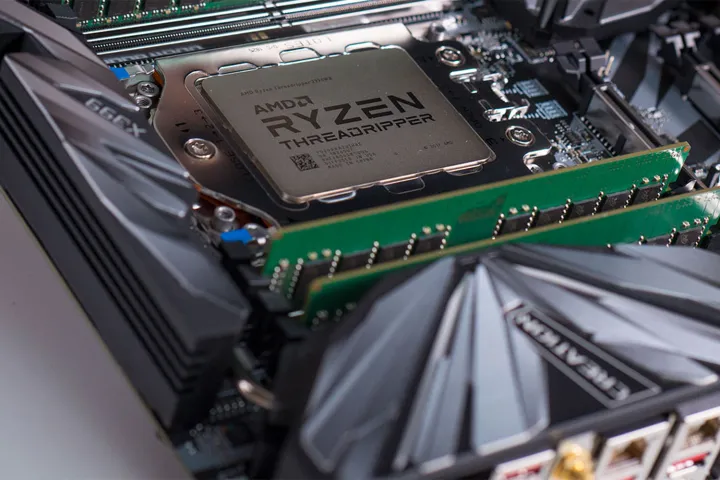
If you want to use your PC for heavy video editing at high resolutions or perform intensive video transcoding or CAD work, you need heaps of processing power across plenty of cores. The best mainstream CPUs are great options for that, but if you need even more than the 24 cores of the 14900K, you might want to consider a high-end desktop (HEDT) CPU.
Although Intel does have HEDT CPUs, like the 18-core Core i9-10980XE, they’re all severely outdated and easily beaten by the latest high-end mainstream CPUs. Instead, if you need extra cores and CPU power, AMD’s Threadripper Pro range of Ryzen 7000 CPUs is your best bet.
AMD’s Threadripper CPUs offer 24, 32, 64, and even 96 cores with support for double that number of simultaneous threads, all while maintaining clock speeds as high as 5.1GHz. If your software can make use of all those extra cores, AMD’s Threadripper CPUs offer unparalleled performance outside of obscenely expensive server CPUs, easily outstripping the Intel competition. They also support a greater number of PCI-Express lanes — 144 versus just 44 on the Intel alternatives — making them more suited to larger storage arrays.
You’ll pay up to $10,000 for the 96-core 7995WX, but if you can accelerate your work and, therefore, earn more money by using one of these CPUs, it could be well worth it. You’ll get 64 cores for half that, though, so make sure your application can use whatever core count you’re considering.
Laptop processors

The laptop market is a different story. Most notebooks you’ll find are based on an Intel processor of various generations and integrated graphics, but AMD CPUs are growing more common.
In the face of Copilot+ laptops developed on Snapdragon CPUs, AMD and Intel both have new generations of processors in laptops. AMD has its Ryzen AI 300 CPUs, which you can see in action in our ZenBook S 16 review. They’re based on the Zen 5 architecture just like Ryzen 9000 desktop CPUs, but AMD has a strong focus on efficiency and AI performance.
Compared to last-gen Ryzen 7000 and 8000 chips, new Ryzen AI 300 CPUs don’t offer a massive performance bump. And compared to high-end chips found in laptops like the Asus ROG Strix Scar 17, the new Ryzen AI 300 CPUs are actually slower. However, they can reach nearly a full day of battery life in a thin and light laptop, all while providing solid performance.
Intel’s new Lunar Lake CPUs take a similar approach. They adopt a hybrid architecture like Intel’s desktop CPUs, but Intel says the efficient cores are the main driver of performance. Intel also ditched Hyper-Threading on its Lunar Lake chips, instead focusing on an eight-core design that it carries across its entire range of chips.
Based on our early testing of these chips, they aren’t quite as powerful as we expected. They lose out compared to Ryzen AI 300 in raw performance, but Intel takes a massive lead when it comes to battery life, sometimes even beating the M3 MacBook Pro. Both Lunar Lake and Ryzen AI 300 deliver solid performance, but Intel’s latest CPUs are better for longer battery life while AMD has a slight edge in overall performance.
Should you buy AMD or Intel?
For everyday web browsing, watching Netflix, and answering emails, Intel and AMD CPUs will give you excellent performance right out of the box. There are certain tasks, though, where one company’s options perform better than the others.
If you’re looking to work with your processor performing intensive multithreaded tasks like video editing or transcoding or heavy multitasking activities with tons of browser tabs open, AMD’s laptop CPUs are the fastest, but Intel’s are close behind and often offer better battery life.
On desktop, things are a bit different. AMD’s latest Ryzen 9000 CPUs reign supreme in performance, but Intel’s aging 14th-gen Raptor Lake CPUs are often much cheaper. That said, AMD says it will continue supporting the AM5 socket for at least another generation, while Intel will move to a new socket with the launch of Arrow Lake.

If you’re looking to game on your desktop, AMD’s Ryzen 7800X3D is the king of the hill, offering flagship gaming performance at an affordable price and incredible efficiency. The 7950X3D is worth considering if you use your gaming machine for work too, while Intel’s top 14th and 13th generation processors are better if you predominantly work with your PC — just be prepared for a high power draw.
If you’re still unsure which chip is best for you, check out our guide on buying a CPU for more help. Alternatively, look forward to the next generations of chips later in 2024. We have Zen 5 now, and Arrow Lake is just over the horizon.

